Echolink in Cologne
Yesterday evening I received a message from DO3BOX who asked me, if I can receive the Echolink entry point in Leverkusen DMØZAL-L on 423.850 MHz. Unfortunately I was in a basement at that time and so I had to wait until I get home.
The primary function of Echolink is known to me. But I never used it with a real transceiver, only with software from a PC. I read some websites about how I can reach the station with my transceiver and found out, that most of the Echolink entry points are working on simplex-mode at the HF-side (which makes sense…). I tried to reach the station, but got no reply. How should I provoke a signal from the station?
After some time the station sent out its callsign in CW. But I wanted to hear some „real“ voice! I searched at the net for an Echolink-software for my Laptop, a MacBook Pro with Mac OS X 10.5 on it. And I was really suprised that I found EchoMac! You can find tons of Windows software when you want to use your PC for some ham radio activities. And there are also some Linux applications which are quite usable. But finding a Mac application is really seldom and finding one with a nice interface is even deluxe!
I quickly filled out the preferences (good that I am already registered) but stuck at the point where I had to enter my password for using the Echolink-service from the internet. It’s more than a year ago when I used it for the last time. And at that time I had a different PC which is already out of order. I tried some passwords and had luck with the third entry 🙂 . Using EchoMac is really easy and so I quickly found DMØZAL-L on the list. I joined the station, but nothing happened. Well, I forgot to forward the UDP-ports 5198 and 5199 to my Mac… After fixing this on the router, I could connect to the station and no second later my transceiver said, that I connected via Echolink. I was impressed!
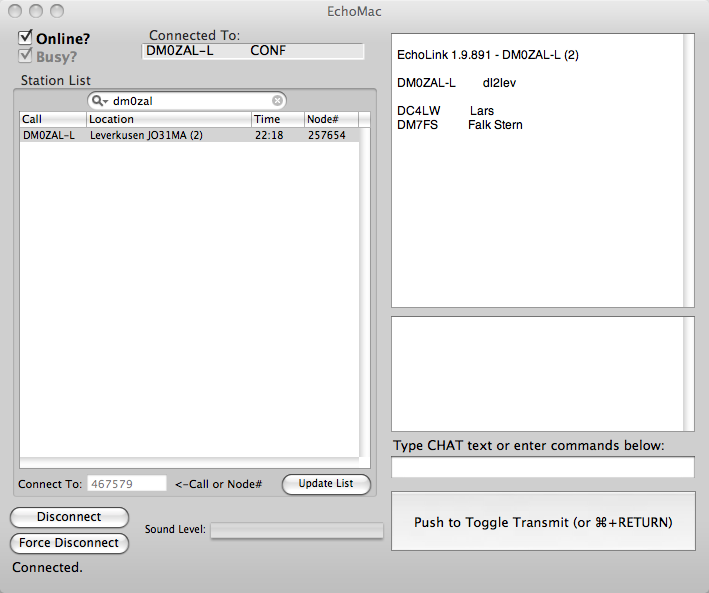
EchoMac in conversation with DM7FS and DC4LW on DM0ZAL-L
Tonight I did another try with DO3BOX and we even managed to get Falk DM7FS into the conversation. DO3BOX connected via HF which I tried first as well, but Leverkusen is too far away for a good 70cm transmission with my 5W handheld transceiver – although I could receive the signal quite good. So I switched to the PC, had to adjust the microphone signal and use some headphones for better listening. But it was still too noisy. I am wondering about the fact, that the signal is better on the right earplug, although it should be a mono-transmission. But testing equipment is one of the major parts doing ham radio and so I am not disappointed that our conversation was not that well 🙂
I need to buy a headphone with a microphone attached. Good that the MacBook Pro has separated plugs for AF-in and -out.